Computers are electronic devices that process data, perform calculations, and run applications. They come in various forms, including desktops, workstations, and servers.
Desktops: Comprised of separate components (monitor, keyboard, mouse, CPU), desktops are ideal for home and office use, offering greater power and expansion potential than laptops.
Workstations: High-performance systems designed for demanding applications in fields like engineering, graphic design, and video editing. Equipped with powerful processors, graphics cards, and expanded RAM.
Servers: Advanced computers that store, manage, and share data across networks. Common in businesses and data centers to handle applications, databases, and website hosting.
Compact, portable computers integrating all components in one unit for convenience and mobility. Types include
Traditional Laptops: General-purpose devices for browsing, word processing, and multimedia.
Ultrabooks: Lightweight and designed for portability, with extended battery life for users on the move.
Gaming Laptops: Equipped with high-end processors and graphics for handling games and resource-heavy tasks.
2-in-1 Laptops: Hybrid devices that switch between laptop and tablet modes, often with touchscreen functionality.
Peripherals are external devices that connect to computers and laptops to expand their capabilities. They can be classified into input, output, and storage devices.
Input Devices: Allow data entry and control, like keyboards, mice, scanners, and webcams.
Output Devices: Display or output information, including monitors, printers, and speakers.
Storage Devices: Additional storage for data management and backup, such as external hard drives, USB drives, and optical drives.

When selecting a computer or laptop, consider the following factors:
Purpose: Determine how you will use the device (e.g., gaming, professional work, casual use).
Specifications: Pay attention to the CPU, RAM, storage type (SSD vs. HDD), and graphics capabilities.
Portability: Consider weight and battery life if you need a laptop for travel.
Budget: Set a budget based on your requirements and explore options within that range.
A server is a powerful computer designed to manage, store, send, and process data for other devices (clients) on a network. Servers provide services such as web hosting, email, file storage, and database management. Unlike personal computers, servers are optimized for handling heavy workloads, running 24/7, and serving multiple clients simultaneously.
Equipped with powerful processors, ample memory, and fast storage to handle numerous requests at once.
Easily expanded with additional hardware or by clustering multiple servers to meet growing demand.
Features such as redundant power supplies, RAID configurations, and failover systems ensure continuous operation.
Administrators can manage servers from anywhere, using monitoring and configuration tools.
Servers are secured with firewalls, encryption, and access control mechanisms to protect sensitive data.
Hosts and delivers websites, serving web pages to users via browsers.
Centralizes file storage and allows sharing across a network.
Manages databases and supports data retrieval and storage.
Handles the sending, receiving, and storage of emails.
Runs applications that users access and use over the network.
A firewall is a security system that monitors and controls incoming and outgoing network traffic based on predetermined security rules. It acts as a barrier between a trusted internal network (such as a corporate LAN) and untrusted external networks (like the internet), helping to block unauthorized access while allowing legitimate communications.
Inspects data packets, filtering based on IP addresses, protocols, or ports, allowing only approved traffic.
Tracks the status of active connections to determine if incoming packets are part of legitimate exchanges.
Acts as an intermediary, hiding the network’s identity by handling requests on behalf of users, adding an extra security layer.
Combines traditional firewall functions with advanced features like intrusion prevention, deep packet inspection, and application filtering.
Conceals internal IP addresses of devices, providing an additional layer of security.
A physical device securing the entire network, sitting between the network and the internet.
Installed on individual devices like computers or servers to monitor and control traffic.
Also called "Firewall as a Service (FaaS)," it offers cloud-based firewall for distributed networks.
Network Attached Storage (NAS) is a dedicated storage device connected to a network that allows users to store and access files centrally from multiple devices, without requiring direct attachment to a computer. NAS devices are commonly used in both home and enterprise environments to provide file storage, backup, and sharing across a network.
NAS enables easy access and management of files across multiple devices on the same network.
Supports cross-platform file sharing (e.g., Windows, macOS, Linux), promoting collaboration.
Many NAS devices support RAID configurations, ensuring data redundancy and protection against disk failure.
Allows automatic backups for computers, servers, and network devices, offering secure and reliable storage.
Provides remote file access, letting users manage their data from any location via the internet.
Built-in media servers allow for streaming videos, music, and photos to smart TVs or media players.
Simple devices featuring one or two hard drives, perfect for home file storage, reliable backups, or seamless media streaming.
High-capacity, secure storage solutions for businesses, supporting multiple users and large data volumes.



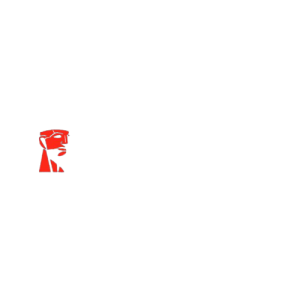









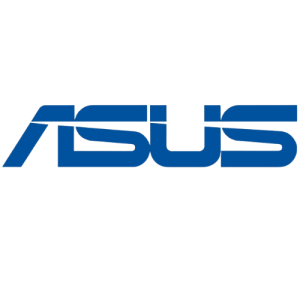




+91 72650 08969
+91 93162 33575
secubeesolutions@gmail.com
57 APNAGHAR SOCIETY NEAR TEKRAWALA SCHOOL PALANPUR PATIYA, Rander Rd, Rander, Surat, Gujarat 395009
Plot No 4 , First Floor, Sardar industry, beside Ajanta Restaurant, opposite Khatodara Police Station, Laxmi Nagar, Udhana, Surat, Gujarat 395007
Copyright @2025, All Rights Reserved. Design By Technomantra India